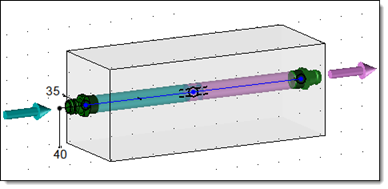Edit Entries and Exits
|
Edit Entries and Exits |
This command allows you to identify the entries and exits of a cooling circuit.
Creation stages / Use:
Click the  icon
or select the 3D Sketch > Cooling
> Edit Entries and Exits... command from the drop-down menu. It
is also possible to launch it from the context menu.
icon
or select the 3D Sketch > Cooling
> Edit Entries and Exits... command from the drop-down menu. It
is also possible to launch it from the context menu.
Choose the start drilling(s).
And the end one(s).
Validate ![]() .
.
|
This command is only available from the contextual menu when editing a cooling sketch. |
Available options:
Edit Entries and Exits:
|
|
Modifications / Additional information:
An incoming blue arrow in the circuit identifies the circuit start. A fitting is automatically included on this drilling if the style specifies it.
An outcoming red arrow in the circuit identifies the circuit end. A fitting is automatically included on this drilling if the style specifies it.
A drilling can only be an entry or an exit at the same time. To define a through hole with an entry and exit, two segments must be drawn and two deillings created: