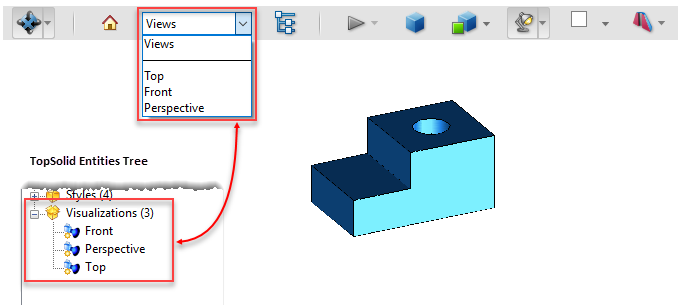
|
|
Pdf 3D Export Options |
This command allows you to modify Pdf 3D export options.
The Export visualizations option allows you to get the visualizations defined in the 3d document in the PDF3D views.
This option is also useful during the export of a drafting document where the visualization defined in the 3d document are also taken into account.
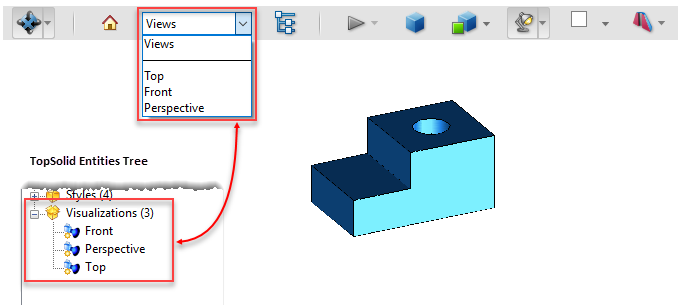
When you export a drafting document, the View(s) to export in 3d option allows you to choose the views on which the orientation can be modified while opening the pdf document with Acrobat Reader.
Export of a 3D document (part, assembly, ...):
PDF Publication:
The Choose a PDF template option allows you to use a PDF template document. This template can be made of a 3d view, a thumbnails of views, a bill of material and text zones.
The Bill of material option is greyed out when the Choose a PDF template option is checked and the document to export is an assembly with one or several bill of material. It allows you to choose the bill of material and the columns to display.
Entities Selection: you can export either one of the document representation or a selection of entities of the document or one of the document sets.
The Entities and Sets options are greyed when the document to export is not opened.
When an assembly document which contains a mechanism is exported, you can choose to export one of the configurations or simulations.
In the both cases, the configurations or simulations available in the document are displayed in a drop down list.
PDM Folder:
Export to PDM: When this option is checked, the document is exported in a folder of the current project. It is not available on the computer disk.
Reference frame: This option allows you to select another frame than the absolute frame (used as default).
|
|
Some options can also be modified in the Tools > Options > Translators > Pdf 3d command. |