
Slot
|
|
Slot |
This command produces a slot (material removal) based on a sketch.
Creation stages / Use:
Click the  icon or select the Sheet metal > Slot... command from the drop-down menu.
icon or select the Sheet metal > Slot... command from the drop-down menu.
Select the slot type to achieve.
|
|
Path:
|
|
|
By 2 points:
|
|
|
Open: This mode is intended for easily opening parts for which the initial shape is comparable to a tube (tubes or transition shapes).
|
Select the shape to modify.
Enter the slot width value.
Validate the creation of the slot with the ![]() button.
button.
|
|
A slot can be produced on a lateral face, the depth is then equal to the sheet thickness. |
Available options (For path and By 2 points):
Extremities (first and second):
By default, the length of the slot is equal to the length of the path, at each extremity, you can either extend the slot by a certain value (extension mode), or position the corner reliefs (spherical or cubic).
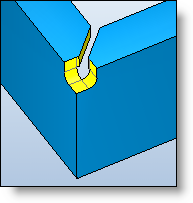
Example of slot with extension and spherical corner relief
|
|
If you select several paths, the extremities of each path will be the same type, the extremities of the different paths selected cannot be disassociated, in this case, it is advised to carry out several slotting operations. |