
Covering
|
|
Covering |
This command rapidly "fills up" the space between two lateral faces of a sheet by extruding the faces until their intersection.
Creation stages / Use:
Click the  icon or select Sheet Metal > Covering... from the drop-down menu.
icon or select Sheet Metal > Covering... from the drop-down menu.
Select the type of covering:
|
|
Covering type: The first face selected covers the second. |
|
|
Symmetrical type: The faces are extended up to their intersection. |
|
|
Extended type: The face selected is extended by a given distance. |
Select a face, TopSolid proposes the nearest intersecting neighboring face or extends the face of the value indicated if the Extended mode was previously selected. You may then select other faces.
Validate the creation of the covering with the ![]() button.
button.
|
|
With Covering type, a double-click on the arrow extremity allows to reverse the covering face. |
Available Options:
Gap:
This parameter controls the gap between two covered faces:
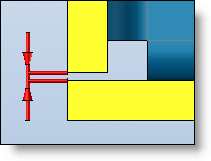
Covering:
These parameters controls the gap between two covered faces:
Proportion: Enter a value between 0 and 1. The value 0 does not correspond to any covering, the value 1 corresponds to a full covering.
The additional value is a length totaling the proportion indicated.
Bound:
The extend can be done regarding the planar faces, a point or a plane to select or regarding a length to enter. For the bounds like planar faces, point or plane, a negative or positive offset can be entered.
Advanced options:
The Direction option controls the extrusion direction of the covering:
|
|
Root bend: The extrusion direction is parallel to the direction of the bend. |
|
|
Normal: The extrusion direction is perpendicular to the face selected. |