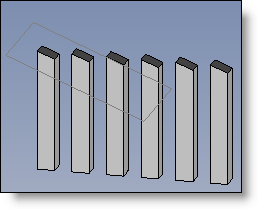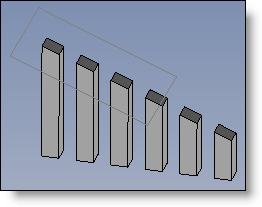This command allows you to define a part as a local part.
A local part of an assembly is a part that is defined locally in the
assembly document and not in a separate part document.
A local part cannot be reused in another assembly.
As opposed to the part designed in place, it is only used once, in the
definition assembly.
Creation stages / Use:
Select Modeling > Local
Parts... from the drop-down menu.
Select parts to define as local parts..
Check in the drop-down list, the properties to inherit. Inherited
properties will be filled with their origin values, those non inherited
will have empty values. Regardless the property (inherited or not)
its value can be changed with the Properties
contextual command from the part in the Parts
folder of the entities tree (Parameters folder)

|
Once defined,
each part is hidden and replaced by a local shape in the assembly.
You can then perform operations individually on each copy. It is possible
to apply component processes on a local part. In analysis stage
of the assembly document, each local part has its own analysis
properties management (enclosing box, physical properties,
threading management,...). Thus it is possible to edit each
one of these properties from the operation tree when set in
analysis stage. |

|
When a
part is converted into local part, an operation "Conversion"
is created in the operation tree.
Moreover, its icon is different in the entities tree:
 Local part Local part
 In place part In place part
 Included part Included part
|
Cases of use:
In all cases where this is possible, it is preferable to use the "Other > Derive Part for
Modification..." command that corresponds to the usual method.
(see the "Special Parts" Chapter in the User's Guide)
But there is at least one case where it is not convenient, when the
number of special parts is variable.
For example, this scenario can occur if you wish to modify all copies
of a repetition and that you wish to associatively change the number of
copies.
In this case, you cannot create a part derivation for each instance
(a document cannot be automatically created or deleted for a simple update
when the value of a setting changes). It is therefore necessary to use
a local part.
Example of a repetition trim by plane:
Without
definition in local parts |
With
definition in local parts |
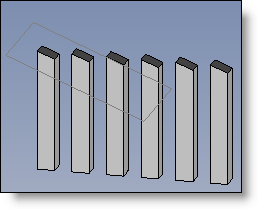
|
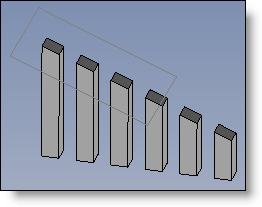
|
Modifications/Additional information:
In the Parts folder of the entites tree, you can find details about
the local part (by clicking on the [+] symbol. You can access to its properties
(eg Occurrence Properties
) and its parameters (description, Part Number, ...).
![]()
 Local part
Local part In place part
In place part Included part
Included part