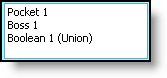
To select an operation, you simply select a face generated by the operation. The name of the corresponding operation is then added to the list.
![]()
Operations can be removed from the list by selecting them and using the "Del" keyboard touch.
To select several operations in the list and delete them at the same time:
"Ctrl + Left-click": each click on an operation in the list adds it to the selection.
"Alt + Right click": selects all operations between the one which has been clicked and the previous current in the list.