
Direct Plunge
The plunge is done on the tool axis, in tool feed rate mode.

Twist Plunge
The plunge is done by following a helix to the desired depth.
This helix is defined by:
Helix Radius
This value defines the radius of the helix. It can be modified (reduced) by TopSolid'Cam based on the machinable area. The minimum radius is given by the user in the "Minimum Radius of Helix" area.
Helix Minimum Radius
This value defines the minimum radius of the helix. This option is useful for tools that do not cut in the center.
Helix Step
This value defines the pitch of the helix. After one complete screw rotation, the tool plunged the Z axis by the pitch value.
Helix Angle
This value defines the slope angle of the helix.
If a helical plunge cannot be done, TopSolid'Cam uses a slope plunge and a warning message appears in the alpha bar.
Attention:
The helical plunge generates a helical interpolation in the postprocessor.

Slope
The plunge is done on a slope at an angle defined by the user, by following a radial pass or the entire tool path until the desired depth has been reached.
 The parameter "Minimum plunge radius in slope" allows to choose this "radial pass". The "radial pass" used for the slope is the first "radial pass" that is not inscribed in the circle defined with this minimum plunge radius and with the center located in the center of the tool path bulk.
The parameter "Minimum plunge radius in slope" allows to choose this "radial pass". The "radial pass" used for the slope is the first "radial pass" that is not inscribed in the circle defined with this minimum plunge radius and with the center located in the center of the tool path bulk.
In the examples below : in red (with red arrows) the radial pass and in yellow circle reprensentation.
The slope will be realized from the first profile which is not inscribed in the circle. |
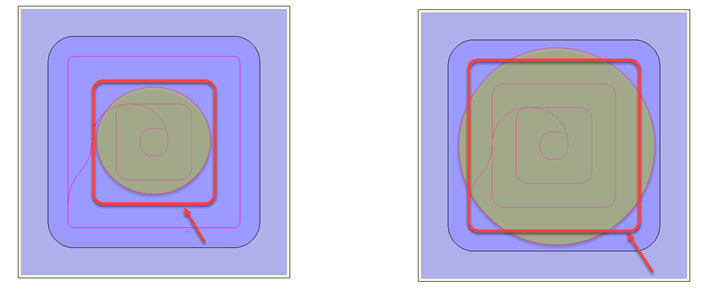
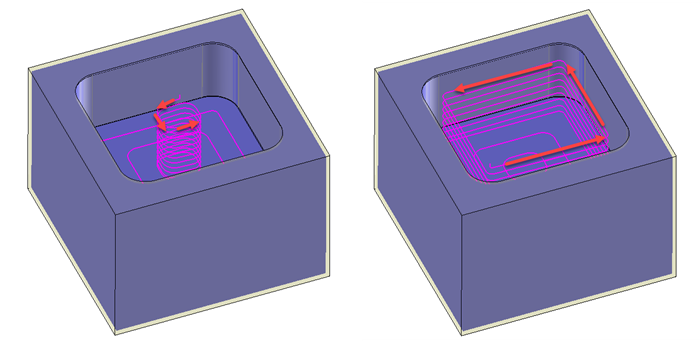 |
 The option "Start at the same point" or the fact to impose a plunge point implies that all the radial passes are used for this slope.
The option "Start at the same point" or the fact to impose a plunge point implies that all the radial passes are used for this slope.
 Start at Same Point Start at Same Point |
 Start at Same Point Start at Same Point |
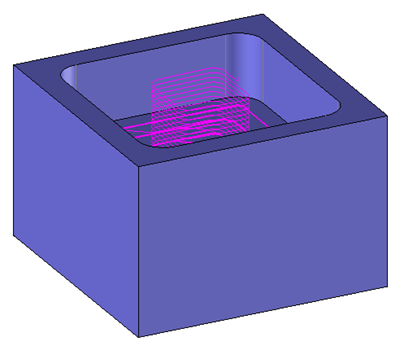 |
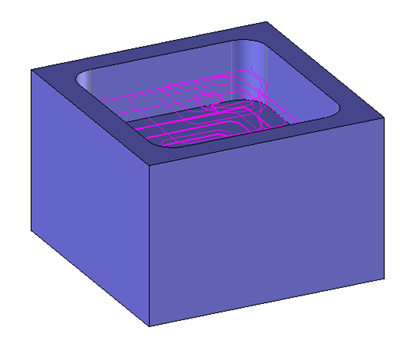 |
| The slope is done on one parrallel profile. | The slope is done on the entire tool path. |