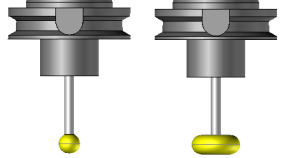
This option indicates to TopSolid if we want or not machine the area which are with undercut.
By activating this box TopSolid will make sure to not go in this areas.In opposite those undercutting areas will be machine.When machining undercutting areas we have to make sure that the tool has a tail diameter smaller than the cutting part of the tool.
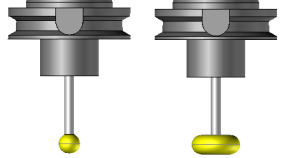 |
 Undercut management Undercut management |
 Undercut management Undercut management |
|
This parameter allows TopSolid'Cam to machine the undercut areas.
|
We project the curve on the part along the tool axis to calculate the first machining tool path. |
![]() In the case of a constant step over finishing TopSolid can't manage the undercutting. The algorithm calculation will stop at the first undercut.Then lot of time can be used by the algorithm just to verify if we have undercut.When there is no undercut on the part, in order to win calculation time it is possible to activate this option.
In the case of a constant step over finishing TopSolid can't manage the undercutting. The algorithm calculation will stop at the first undercut.Then lot of time can be used by the algorithm just to verify if we have undercut.When there is no undercut on the part, in order to win calculation time it is possible to activate this option.