![]() Arc optimization
Arc optimization
![]() Arc optimization
Arc optimization
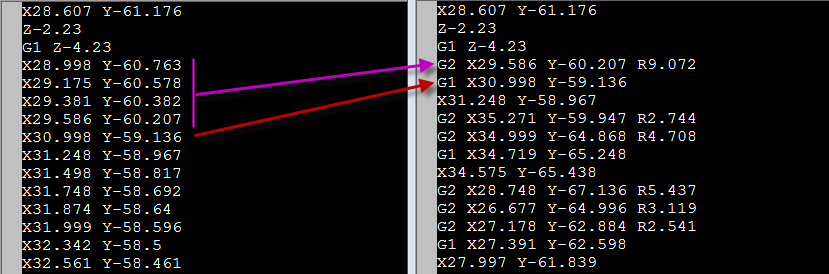
This option allows to transform the chain of segments G1 into circular interpolation (G2 / G3).
To activate this option simply click on the box "arc optimization" and then set the computing arc tolerance.
This tolerance is used to build arcs from the points of the tool path.It is then an additional approximation of the tool path to put circle (We are thus less precise in this case, and could machine the part in some areas....It's so important to increase the tool path tolerance .....)
Above is an example of the G code showing the difference with or without the arc optimization activated:
|
|
|
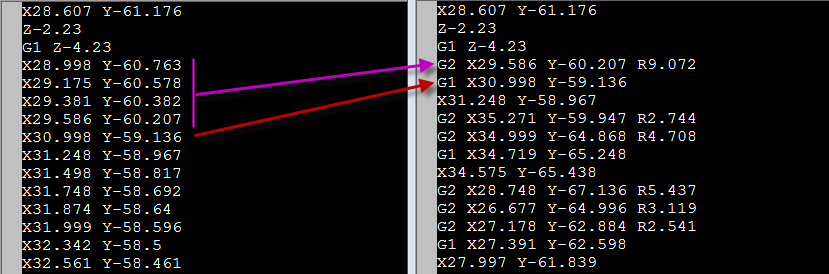 |
|
To make it work the tolerance of arcs has to be bigger than the one used by the operation (otherwise the smoothing will be impossible)
By experience we have a good result with an arc computing tolerance = 1,5 x computing tolerance.